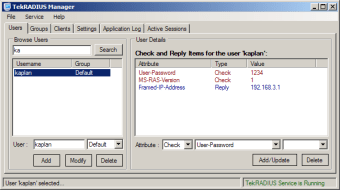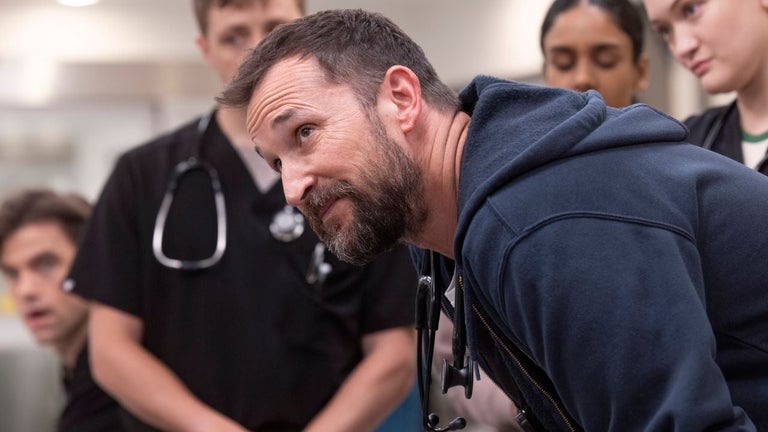RADIUS server compatible with Microsoft SQL Server
TekRadius installs itself as a Windows service and authenticates sessions for users using the protocol Radius (Remote Authentication Dial-In User Server). This protocol is used to authorize the execution of applications for access to the network so once it has authorised the credentials of the client, it will have access to the resources that he or she was assigned.
TekRadius is compatible with Microsoft SQL server and administered with an interface from which you can easily control groups, users and meetings etc. The developers assure that TekRadius complies with RFC 2865 and RFC 2866 which means you can log session details into a log file and limit the number of simultaneous sessions. You can select IP address to be listened and RADIUS Authentication and Accounting ports.
Since it supports such a wide range of authentication methods, this is one of the most secure free servers that you can use for Windows.